Thursday, September 1, 2016
Download YouTube videos onto your BlackBerry to eliminate Buffering
Download YouTube videos onto your BlackBerry to eliminate Buffering
I havent been able to find a BlackBerry YouTube app that buffers video decently. So my experience when watching YouTube videos on a sub standard connection (384 kbps ADSL over WiFi) has mostly gone something like this...
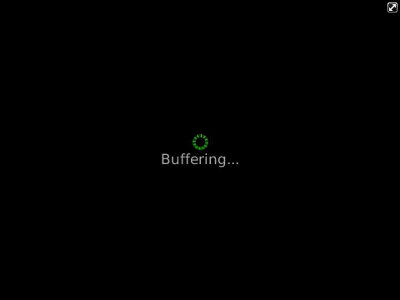
Yes, its "Buffering...", but the problem is that my BlackBerry will not continue to buffer video unless its playing the video at the same time. You cant press pause and wait for the video to buffer up front so it can be watched without the "Buffering..." interruptions. Frankly this makes for a most annoying and unusable experience.
There is a nice simple solution though. Download the full video directly on to your BlackBerry device before you start watching - and yes, it can be done!
1. Search for your video on http://www.vuclip.com
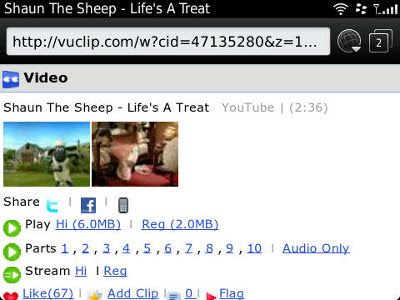
3. Click to download the Hi(gh) or Reg(ular) quality video onto your BlackBerry Media Card

4. Open the video in Media/Videos
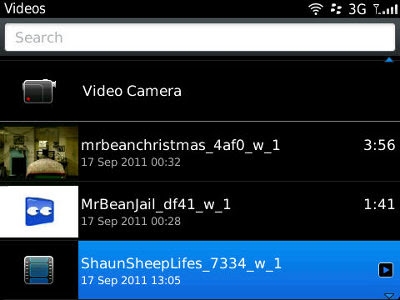
5. Enjoy uninterrupted video playback...

Tip: Start downloading your next video while you watch!
Available link for download